Unlocking deeper freight Insights through Excel: Voyages data in the Vortexa Add-in
Effortlessly connect Vortexa’s premium freight data with Microsoft Excel to help you save time analysing your data.
At Vortexa, we know that timely and flexible access to freight and voyage data is critical for making informed decisions in fast-moving energy markets. That’s why we’re excited to introduce the voyages dataset in the Vortexa Excel Add-in.
With this new capability, analysts, traders, and commercial teams can now access the full power of Vortexa’s voyage intelligence directly within Excel.
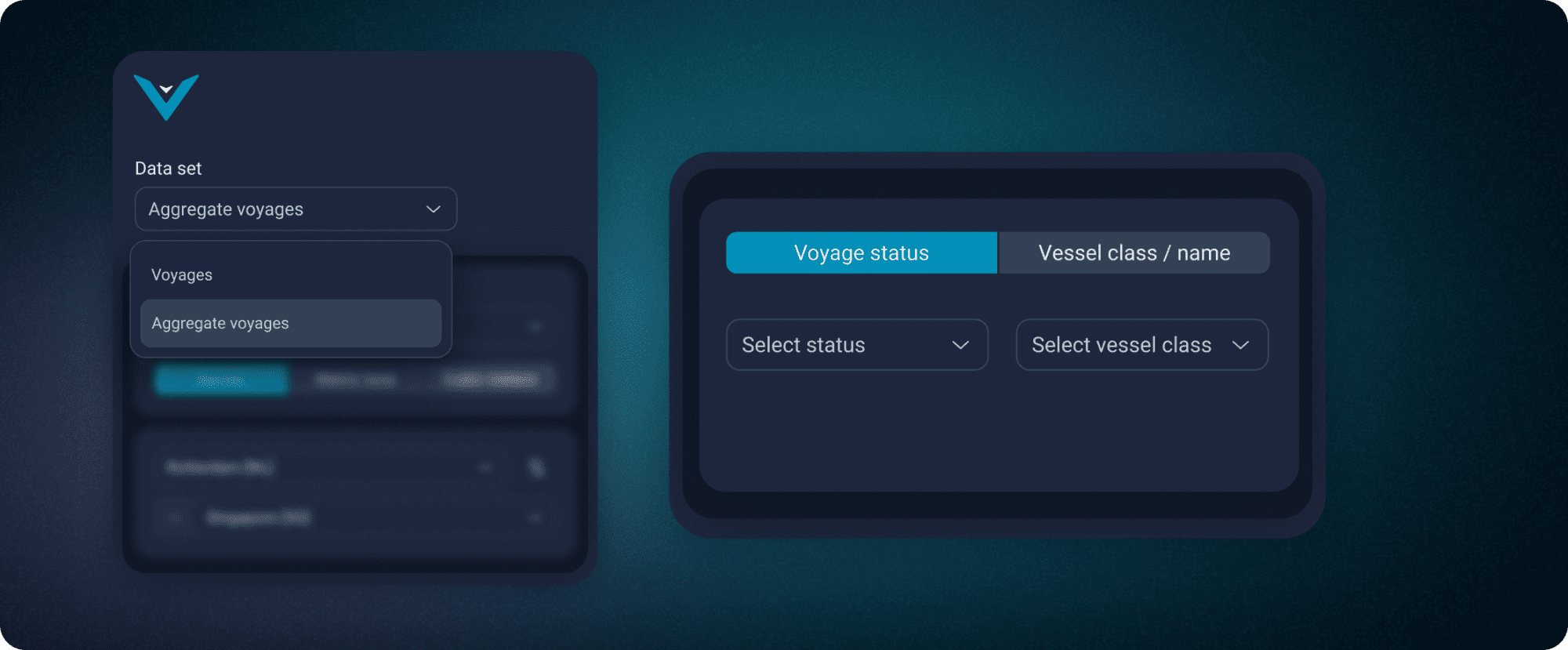
Why bring voyages data into Excel?
Excel is still an essential tool for many energy and shipping professionals. Whether you’re building trade flow models, preparing reports, or monitoring freight routes, working directly in Excel speeds up your workflows and enables faster analysis.
The voyages dataset in the add-in makes it easy to:
- Extract detailed voyage and vessel-level data
- Apply filters by vessel class, specifications, risk rating and more
- Build repeatable workflows and export results instantly
- Access data in an aggregated view.
Two key ways to use the voyages dataset in Excel
Watch videos showcasing how to access and unlock the power of our voyages data in the Excel add-in. You will learn how to filter for ballast movements, tonne mileage, and more of our Voyages data.
1. Raw Voyages view – drill into vessel movements
Watch the use case video showcasing ballast Aframax and LR2 tankers that were previously carrying crude and were headed to the Gulf of Mexico.
2. Aggregated Voyages view – high-level fleet analysis
Need to understand macro trade flows? Watch the use case video showcasing all ballast voyages that previously carried crude and are destined for the Gulf of Mexico, highlighting how to use the breakdown feature for deeper analysis.
Interested in trying it out or learning more about how Vortexa can streamline your freight analytics? Get in touch with our team to request a demo.